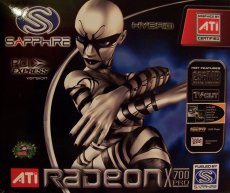Package, Contents and Setup
The ATI Radeon X700 XT board we are looking at here is just a reference sample, so we can't look at what would be included in the bundle, however as the Sapphire Hybrid Radeon X700 PRO 256MB is a full retail sample we can look at what you would expect to see if you purchase this board:
As usual with their full retail offerings, Sapphire have gone for their plush packaging, with a windowed rear so that people can see what they are purchasing. The Sapphire X700 PRO bundle consists of the following items:
- Sapphire Hybrid Radeon X700 XT PRO 256MB
- Hardcopy Instruction manual
- Software:
- Driver Disc
- Redline Overclocking Utility Install CD
- CyberLink PowerDVD5 DVD Player
- Splinter Cell: Pandora Tomorrow (Full Game - DVD ROM)
- Prince of Persia: The Sands of Time (Full Game - 2 CD's)
- S-Video Cable
- Composite Cable
- S-Video to Composite Converter
- Sapphire Case badge
Once the hardware is installed - which is no more than a case of removing the previous graphics card, if there was one, from the PCI Express slot and inserting the new one (no extra power connectors are required here) - and the system booted into the OS, the drivers will need to be installed. Although you can use the driver on the supplied CD that comes with the board, invariably WHQL certified drivers available on ATI's site will be more recent than those that came with the board as ATI updates them every month at the moment.
ATI have recently introduced a new form of control panel, called Catalyst Control Center, which is currently available as an option instead of the standard control panel, although in time this will completely replace the current control panel. You can find out more details of Catalyst Control Center here, however you should bear in mind that it requires an installation of Microsoft's .NET 1.1 (which is available via Windows Download), and its also best to install the Service Pack 1 for .NET 1.1 as well.
Catalyst Control Center has received a number of updates since we initially looked at it, and the images above show some of the new control panels and options. The first is another display options panel which gives various options along the lines of 3D refresh rate override, manual or automatic display detection and resolution display override. Next there is the Catalyst AI control panel which has more controls for automatic texture quality analysis to improve game performance, and enables or disables application specific enhancements - we take a closer look at this here. The "API Specific" control panel also has a new "Geometry Instancing" option which can be turned on to enable ATI's Geometry Instancing, should an application be coded for it. Finally, the OverDrive control panel has also changed a little, however this amounts to little more than a spruce up at the moment as there are no functional changes - we hear that this is set to get a fairly major overhaul in a few months (Note: The OverDrive option is only available on the XT version of X700, not the standard or PRO versions).