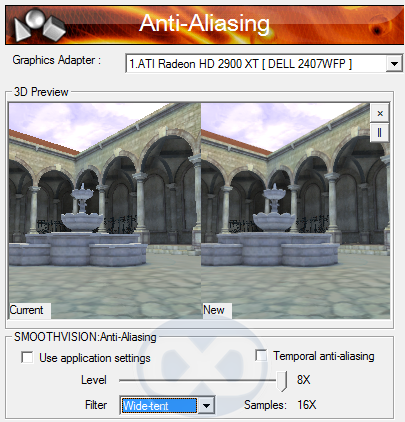Image Quality
In-game AA quality
We use a cropped and 200% zoomed (when you click on the cropped version) section of a static screenshot from Half-Life 2, which features thin geometry, alpha textures and a decent textured portion so you can see the AA at work.
2x Box - 2 samples
2x Narrow Tent - 4 samples
2x Wide Tent - 6 samples
4x Box - 4 samples
4x Narrow Tent - 6 samples
4x Wide Tent - 8 samples
8x Box - 8 samples
8x Narrow Tent - 12 samples
8x Wide Tent - 16 samples
4x Edge Detect - 12 samples
8x Edge Detect - 24 samples
Again, pure edge quality goes up with the number of samples taken, regardless of filter. Thin geometry on screen gets a nice boost from the tent filtered modes, we note. Look closer at the vertical pole and the container in the background and you'll see (sometimes subtle, sometimes not) blurring of the image and a reduction in overall image quality, when using the tent filtered modes. Edge detect is a different story though, with much less blurring (although analytically there'll likely still be some, because of the filter) and excellent edge quality. The 8x box filtered mode is subjectively as good as NVIDIA's 8x (8xQ) mode. Sample locations are different, but the aggregate quality using a sum of all histories approach and because of the EER of the mode means that they'll be equivalent overall.
We could present a boatload of examples that show the blurring property of the tent filters, even the narrow one, but we're sure you get the idea and we'll show you, and take a closer look at how the filters work mathematically, in the image quality piece.
Add adaptive AA into the mix with the edge detect mode, though, and you get pretty awesome quality.
8x Edge Detect + Quality Adaptive AA
For reasonably high contrast edges like those power lines against the sky in our test frame, the edge quality is arguably as good as it had ever been on consumer hardware, and you can see the AA on the alpha textured fence via the adaptive mode. It's worth noting that when OpenGL or D3D ask for AA with R600, they'll only ever get the box filtered mode. CFAA is a user choice, and it's not clear if AMD will work to get applications able to activate CFAA in any sane way.
Note that there's no choice for the edge detect mode, and that currently you need to turn it on and off either by editing the Windows Registry and forcing a reload of the display driver somehow (resolution change is one way), or by using a small tool AMD developed to force it on and off. It'll be rolled into a public driver soon though, we're sure. We also wonder if NVIDIA will ponder an edge detect mode for their hardware, and we think it's likely they'll at least experiment in that area.