Anisotropic Filtering
For the purposes of testing Anisotropic filtering performance we'll once again use Serious Sam: Second Encounter. The Citadel demo was used, with the 'Extreme' Addon and 1600x1200 resolution
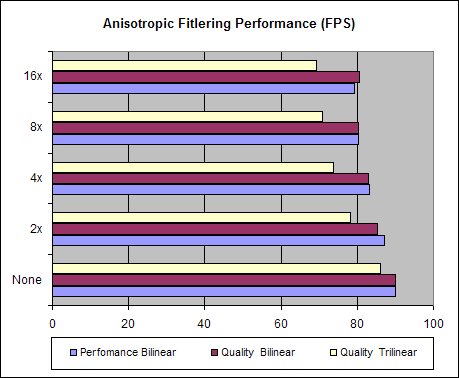
| Filtering Level | None | 2x | 4x | 8x | 16x | |
| Performance | Bilinear | 89.9 | 87.1 | 83.2 | 80.4 | 79.2 |
| Quality | Bilinear | 89.9 | 85.4 | 82.9 | 80.2 | 80.5 |
| Trilinear | 86.2 | 78.3 | 73.8 | 70.9 | 69.4 | |
| Difference | 2x | 4x | 8x | 16x | |
| Performance | Bilinear | -3% | -7% | -11% | -12% |
| Quality | Bilinear | -5% | -8% | -11% | -10% |
| Trilinear | -9% | -14% | -18% | -19% | |
As we can see, even at 1600x1200 enabling Anisotropic filtering doesn't give too much of a performance impact from its normal rendering. With the quality mode, which now allows for Trilinear filtering, the board still only takes a maximum hit of 19% with 16X Anisotropic filtering. Given the lack of difference between the Quality mode with Bilinear filtering and Performance mode (which only allows Bilinear filtering) there is a question as to whether they are just doing the same thing.
Update: Consistent with my observations with the ‘Performance’ and ‘Quality’ modes, ATI has confirmed that they are presently not working quite as they should in the present release of drivers.
Performance mode should, in fact, relate directly to Bilinear Anisotropic filtering only and Quality mode should relate to Trilinear Anisotropic filtering. However, in the present release of drivers Performance mode works fine but with Quality mode enabled it is not currently forcing the Trilinear filtering as well, it is leaving it up to the application settings. So, if you force Quality mode and your application is set to Bilinear filtering you will get Bilinear Anisotropic filtering (basically the ‘Performance’ mode), however if you enable Trilinear in the application you will get Trilinear Anisotropic filtering.
Presently this issue occurs only under OpenGL, DirectX currently works as it should. The next release of drivers should clarify things a little such that when ‘Performance’ Anisotropic filtering is enabled only Bilinear Anisotropic filtering will be present in the application (regardless of in game settings) and when ‘Quality’ Anisotropic filtering is enabled only Trilinear Anisotropic filtering will be present in the application (again, regardless of in game settings) under both DirectX and OpenGL.
The following are some images in order to study IQ.
Here we can see that Trilinear does indeed work with Anisotropic filtering. Also note the curved mip map boundaries on the shots with Trilinear enabled.






