Package, Software and Setup
Given Matrox's background it would appear that the box art for Parhelia is trying to strike a balance between their professional market and still being interesting towards the gamer.
The contents of the package include the board, instructions, setup CD, a DVI to VGA converter, a DVI to dual VGA converter cable as well as a VGA to S-VHS/composite video. The setup CD contains the drivers, a number of utilities and a demo version of the game Imperial Galactica III: Genesis.
Once installed the drivers take on a slightly different feel than other drivers. Rather than having a dizzying array of tabs under the advanced monitor settings of the Windows display prosperities, Matrox have opted to go with a 'PowerDesk' utility. The PowerDesk utility can be launched from the display properties, from the start bar, or, if you desire, it will remain in the system tray. From there you are presented with control panel-like options for the various display controls.
While there isn't exactly a huge number of options in the 3D settings tab there's probably enough to suit all but the most ardent of tweakers out there; setting FSAA/FAA and Anisotropic filtering on or off is probably enough for most people. One handy element is that in the later Powerdesk versions Matrox have provided the facility for saving game specific settings so that if you find one game that runs well with FSA and/or Anistropic filtering on, but you prefer another game with them off, rather than having to change the global DirectX or OpenGL settings each time you play all you need to do is load up the game and the drivers will recognise the settings you want for it.
With Dual Head and Triple head there is a hugely varied number of multi monitor options available to use, and the PowerDesk setup makes the choice and connection suitable for you quite easy to use. However, if you wish to use TV out then a myriad of cables are required. The diagram below illustrates the cable connections to enable a VGA monitor with a TV-Out option.
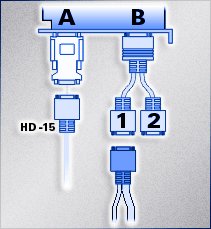
With Triple Head display only the central display device can use a DVI connection, the outer display devices have to be driven from the DVI to 2 way VGA cable limiting them to analogue VGA display only.
Test Setup
|
Test Systems |
|
| CPU | Intel Pentium4 2.53GHz |
| Motherboard | Intel D845GEBV2 845GE |
| RAM | 512MB (1x512MB) PC2700 333DDR RAM |
| Network | Integrated |
| Video | Matrox Parhelia 512 |
| Video Drivers | 1.2.0.42 |
| OS | WindowsXP Professional SP1 |
|
Games Benchmarks |
|
|
Max Payne |
Version 1.05 |
|
Dungeon Siege |
Version 1.1 |
|
Unreal Tournament 2003 |
UT2003 Build 2136 |
|
Return to Castle Wolfenstein |
Version 1.33 |
| Jedi Knight II: Jedi Outcast |
Version 1.02a Full Game Detail Settings Trilinear Filtering |
|
Serious Sam: Second Encounter |
Version 1.05 |
| All games benchmarks using 32bit colour and 32bit textures (where applicable) | |






