FSAA
Full Scene Anti-Aliasing is another popular image quality enhancing option that often be enabled within an application or forced via the control panel. With R300 (Radeon 9700) ATI introduced a fairly advanced and robust Multi-Sample geometry Anti-Aliasing mechanism that utilises a programmable, sparse sampled grid.
 |
 |
 |
2x 4x 6x
The sample positions for each of the levels of Anti-Aliasing on the X100 series remain unchanged from those used on the prior two generations based on R300 and R420. The Multi-Sampling mechanism employed enables ATI's "Temporal" Anti-Aliasing, which alters the sample position from frame to frame, and this is still available on the X100 series.
Note: The red coloured dots on the images above represent geometry sampling positions while the green texture sampling positions. In these cases there are multiple geometry sampling positions for each of the levels of AA applied, but only one texture sampling position - this is usual for Multi-Sampling mechanisms as only one texture sample is taken for pixels within a triangle, while multiple samples are taken at the edge of pixels.
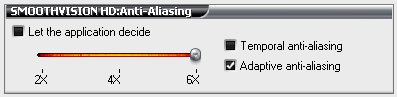
As with Anisotropic Filtering, a new option is available on the X1000 series control panel for "Adaptive Anti-Alisaing". Adaptive Anti-Aliasing has similar properties to NVIDIA's Transparency AA.
 |
 |
 |
2x 4x 6x
Enabling transparent textures on the FSAA sample application shows the same number of texture samples as geometry samples in each mode of FSAA. With Adaptive AA ("AAA") enabled the scene will have normal Multi-Sampling enabled on opaque textures, resulting in geometry anti-aliasing as normal, but where transparent textures are enabled the driver detects them and automatically issues multiple draw calls to Super-Sample the texture, resulting in Anti-Aliasing of transparent textures.
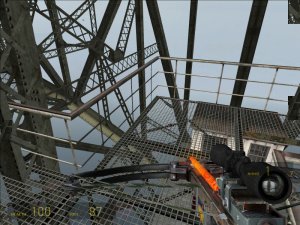
| No AA | PNG | JPEG |
| 4x MSAA | PNG | JPEG |
| 2x AAA | PNG | JPEG |
| 4x AAA | PNG | JPEG |
| 6x AAA | PNG | JPEG |
Looking at this scene in Half Life 2 it can be seen that going from no AA to standard 4x AA only Anti-Aliases the main bridge girders and the top of the railing - the inner elements of the railing as well as the grid floor do not not get any clearer indicating that these are transparent textures as Multi-Sample AA is having no effect here. Enabling ATI's Adaptive AA and stepping through the modes available it can be quite clearly seen that each of the mode progressively clears up both the geometry and transparent texture areas.
At the moment Adaptive AA uses the same number of texture samples for transparent textures as it does geometry samples, so the more the scene is filled with transparent textures the more the performance will behave just like Super-Sampling FSAA. ATI are also looking to adopt a "Performance" mode that will reduce the number of texture samples for transparent texture in relation to the number of geometry samples selected.
Note: Adaptive AA has presently been qualified by ATI on the Radeon X1000 series, however all boards from 9500 up to X850 have the capabilities for performance Adaptive AA and ATI state that they are going to go back and qualify the feature for use on all these products.

The control of Adaptive AA is presently in a similar situation with the new Anisotropic Filtering method under the first Catalyst Control Center release that supports the X1000 series of products. The selection of Adaptive AA is again controlled de-selecting the "Let Application Decide" option, however, as with the high quality Anisotropic Filter mode, if you enable Adaptive AA and then reselect "Let Application Decide" the application can then control the level of Multi-Sampling used (if the application has such controls) but the driver will still look for Alpha Test textures and automatically apply the same level of Super-Sampling as selected by the application to them. Doing this means the application controls the level of AA used but Adaptive AA is still enabled so that the areas that require Super-Sampling will receive them.
