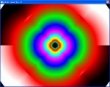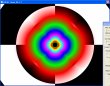Image Quality
Texture Filtering
In this increasingly shader dominated environment, the bedrock of image quality still lies with the texture filtering capabilities of a graphics chip and this is one of the areas that ATI say that they have concentrated on for the X1000 series of graphics adapters.

| X1800 | X850 | |||
| Bilinear | PNG | JPEG | PNG | JPEG |
| Trilinear | PNG | JPEG | PNG | JPEG |
| Difference | JPEG | JPEG | ||
Comparing the default IQ settings ("Balanced" Quality/Performance, Catalyst AI enabled) the texture filtering quality pretty much stay the same between the new X1800 and the previous generation X850 boards - the image difference between Bilinear to Trilinear indicates that both boards are using an "optimised" trilinear filter that appears to default to one mip-map level between the mip-map transitions.
Note: If you do a comparison between the X1800 and X850 you may notice that the images are slightly different, but this appears to be due to the positioning of the floor rendering being very slightly different which may be due to some slight precision differences somewhere in the pipeline, but isn't actually texture sampling differences.
Going through the default Ansiotropic Filtering levels we can see that the angle dependant Anisoftopic Filtering, up to 16x, is still present on the X1800 as the drivers stand when they are first installed - this means that while the 90o angles receive the optimal filtering, the 45o angles slightly less and the angles in-between dropping down to a maximum of about 2x AF. When stepping through the texture layers we see that all layers appear to receive the same filter type and not dropping to bilinear above the first layer, regardless of whether enabled by the application or forced on via the control panel.
Note: these images above appear to indicate full trilinear filtering on the texture layers, however the previous image differences between bilinear and trilinear indicate that this is not happening. ATI are still applying full trilinear filtering when there is large variations between the mip levels, such as when the mip-maps are coloured, but not when there is less variation between the mip levels.
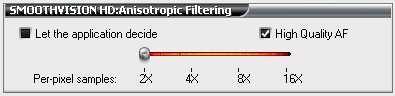
Opening up the Anisotropic Filtering controls in ATI's Catalyst Control Center driver control panel reveals a new option for the X1000 series of graphics product though, being the "High Quality AF" option. Enabling this changes the Anisotropic Filtering algorithm to a new, angle independent mode:
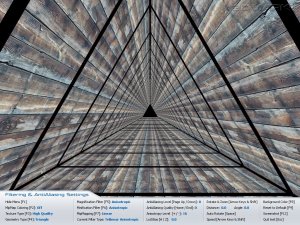
| 16x Default | PNG | JPEG |
| 16x High Quality | PNG | JPEG |
| 2x High Quality | PNG | JPEG |
The images linked above quite clearly show that with the default filter the horizontal floor section receives high quality filtering all the way across it, so that the texture clarity is very high as we follow this surface towards the centre of the image; however because of the angle dependant nature of this mode the texture clarity on the two side walls of the triangle is much lower because it is using much lower quality mip levels closer to the edges of the image (in fact, comparing it to the 2x filtering we see the side walls are about the same between the two), so overall there is a fairly uneven level of filtering across the surfaces despite "16x" being selected. The new higher quality, angle independent texture mode quite clearly removes this issue and all the surfaces appear to be receiving a much more even level of filtering, with the side walls having the same clarity as the floor surface.
Although difficult to notice in a normal textured scene, the coloured mip-map level images above did show that the 45o angle cases don't quite appear to be receiving the same level of filtering and when asked about that ATI's replied : "What you are seeing are limits of the LOD computations, which are not isotropic; but DX9 specifies that mode".
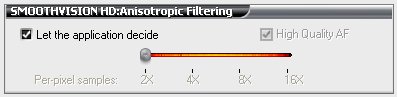
As you may have gathered from the first Catalyst Control Center image the method for activating the new Anisotropic Filter only becomes available once the application override is enabled - by default this means that games will use the older, angle variant filter and to enable the higher quality filter you would be overriding the level of anisotropy requested by the application, to the single level selected in the control panel. It is, however, possible to set the newer filter to controlled by the application by first de-selecting the "Let the application decide" option, clicking the High Quality Filter option and then reselecting the "Let the application decide" option; the AF controls should be greyed out, but the High Quality Filter option should remain ticked, which means the application will now use the new filter, but selected to the level within the application. This method of overriding the older, default filter for application use should be changed in later revisions of Catalyst Control Center in order to make it easier to select the Anisotropic Filter type that the application can use.