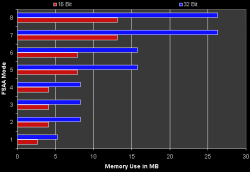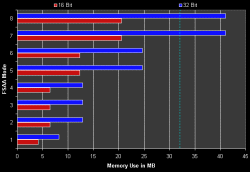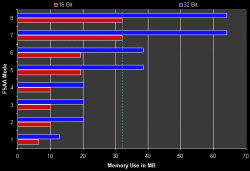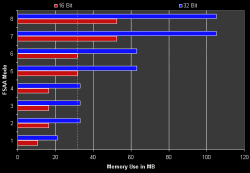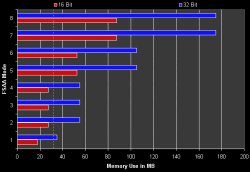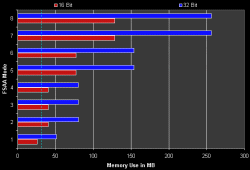How and when are these modes activated?
The slider in the NVIDIA control panel is a Quality hint, not a fixed setting. What this means is that the user can select quality or speed. When you want quality you select mode 8 (closest to the right). When you want speed you select mode 1 (closest to the left) - or you turn AA off. It is very important to realize that when you select mode 8, you do not automatically get 16-sample FSAA. Selecting mode 8 means that you are "requesting" the highest possible FSAA quality. The NVIDIA driver will take this request and it will try to get you the best quality possible given the game situation. The biggest impact on the quality selection by the driver is the memory use. Its important to realize that the FSAA method used by NVIDIA requires extra memory and memory bandwidth. Put in simplified terms, NVIDIA's approach requires two super-sampled "high resolution" buffers, one for color information and one for Z and stencil information. These buffers must contain information at the super-sampled rate (that is, four to sixteen times greater than the final image would require). The graphics memory must also contain two or three normal size buffers (the size of the final anti-aliased image). Based on this, we can derive the follow simple equation to determine memory use:
Buffer Memory Use = (Screen Resolution in Pixels) x (Number of sub-samples) x (Color Depth+Z/Stencil Depth) + (Screen Resolution in Pixels) x ( 2 x (Color Depth) + Z/Stencil Depth)
Using this equation we can make the following graphs showing memory use for the buffers at the various quality settings using various target resolutions.
These graphs show that at 512x384 all FSAA modes can be used in all color depths, although the 32-bit mode is already running a bit short on Texture Memory (less than 6 MB left). But essentially all modes should be available and usable. At 640x480, the first problem becomes apparent in 32bit mode as we get a memory overflow. The buffers overflow, the buffers require more than 32 MB (red dotted line). This means that a 32 GeForce2 GTS - based board will not be able to use setting 7 and 8 in 32-bit mode. A 64 MB board should have no such problem. At 800x600 we note that mode 7 and 8 are not only unavailable in 32-bit mode, but also in 16-bit mode, again an overflow case. Also note that modes 5 and 6 become unavailable in 32-bit color due to overflow. In 1024x768 we find that all the 32-bit modes, except the lowest quality mode, become unavailable due to overflow. In 16-bit, modes 1-4 (that is, up to four samples per pixel) remain available. In 1280x1024 all 32-bit FSAA modes become impossible due to memory overflow. In 16-bit mode, only the lowest quality setting remains active due to memory overflow of the buffers. This also is true for 1600x1200.
Note that the situation is different for 64 MB boards, where most modes remain usable at higher resolutions. Note also that these graphs do not give any direct indication of playability. They only show if enough memory is available to store the buffers. It is quite possible that a mode will become unplayable before the card runs out of memory. Finally, note that the driver will automatically select the highest "possible" quality mode given these limitations when you select mode 8. Remember that mode 8 thus not always mean 16x FSAA.