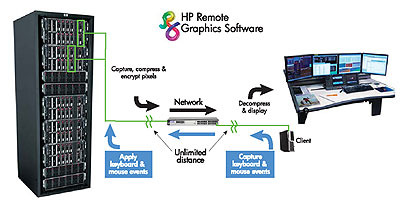These aren’t just
centralized rendering architectures
Once you step back and look at what’s happening here, you realize that there’s more to these solutions than just centralizing the visualization. As with SGI’s VizServer before it, both Sun’s Visualization System and HP’s Remote Graphics don’t require that the rendering node be defined as one centralized visualization system.
The renderer can certainly be that one graphics-enabled server, and for highly complex visualization problems, that’s likely the preferred approach. Team members – possibly spread around the world - can share and amortize one, expensive, highly-capable system. Perhaps most importantly, they can interactively collaborate, each taking turns manipulating the same complex visual model while all share the view.
But say you have less complex rendering
demands, demands that can be satisfied with more modest hardware. In that case,
each team member’s deskside workstation could take turns as the render/send node,
while other members’ systems are in receive/display mode. So no requirement to
build any centralized visualization server at all. DreamWorks SKG, for example,
tapped HP’s Remote Graphics to allow creative teams from both Northern and
Of course, effective collaboration depends on reasonable interactivity, not just on visual quality and bandwidth. And reasonable interactivity means minimal latency. Both companies promise low-latency codecs, such that if two designers are tweaking the same model, for example, any movement or modification made by one will be seen with nominal delay by the other.
HP’s Blade Workstation: the
remote client
With its recently announced Blade Workstation, HP puts another slant on remote rendering, introducing remote blade clients. The Blade Workstation is essentially a blade server, with the exception that added to each blade’s processors and memory is small, low-profile, low-power Nvidia Quadro MXM module added. These small low-power GPU modules from Nvidia are already marketed to the high-performance notebook space, so no extra development cost for the graphics.
With blade clients, each user still gets a dedicated workstation, but rather than sitting deskside, that workstation is one of many blades residing in a remote rackmount. All that’s required at the desk is some type of client – a thin one perhaps – to handle I/O (display, USB, keyboard).
HP’s not looking to find a home for blade clients in every professional application, rather just in those that fit a certain profile: applications that can really benefit from centralization - better security, reliability and manageability - but that also don’t demand top-end rendering performance.
The financial services market tends to fit just that profile and represents one of HP’s initial target markets. Financial traders don’t need a lot of computes, and they’re not typically dealing with complex 3D models. What they do need is a lot of screens, reliable machines, minimal desk space and lower noise.
Given that criteria, a remote system doing computation and rendering with a thin client on the desk may be superior to 2D workstations deployed for every user. The remote rackmount keeps the heat, noise and bigger box in the datacenter and off the trader floor. And the rendering demand is significantly lower than many other workstation-caliber apps.
As with a blade server, an IT manager will no doubt appreciate the reliability, availability security and easy servicing. If one blade goes down, a user can be quickly switched to another available blade in the rack. And since HP’s Remote Graphics is the foundation for the Blade Workstation, even the data stream is secure.