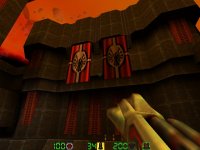Voodoo 3
TNT@16-bit
TNT@32-bit
Download the Half-Life Bitmaps
Half-Life was a tough call. The TNT has the advantage of showing the darker colors, but this is another place where a simple gamma adjustment will correct everything. So who wins out? The Voodoo3 does. If you look at the walls on the TNT screenshots, you'll notice that they are a great deal more pixilated than those of the Voodoo3. This is one place where the dithering onboard the Voodoo3 really helps to smooth things out.
Voodoo 3
TNT@16-bit
TNT@32-bit
Because 3dfx's default gamma settings are so high, Quake II tends to immediately loose some of its crispness when dark colors are used. It is obvious that for Quake II, the TNT comes out on top. If you look on the walls of these screenshots, you'll see exactly what I mean. The darker colors just seem to blend in on the Voodoo3, while on the TNT, they contrast each other. Also, you'll notice certain areas of red on the TNT. For the Voodoo3 these tend to come out slightly orange. It is interesting to note that if you lower the gamma on the Voodoo3, you'll get a quality closer to the TNT. While still not quite matching, it will be considerably better. As for the sky, both the Voodoo3 and the TNT look fantastic. Quality is nearly identical for that aspect.
Voodoo 3
TNT@16-bit
TNT@32-bit
Download the Kingpin Bitmaps
Kingpin had some very interesting results. If you run the TNT at 16-bit, the Voodoo3 beats it out. This is clearly seen by a quick examination of the sky. However, if the TNT is at 32-bit, it takes the lead, offering a bit of a jump in quality. One thing to take note of is that the Voodoo3 tends to have some banding around the lens flares, where the TNT does not. For Kingpin, we feel that if you're using 16-bit, your best bet is the Voodoo3, but if you're going for 32-bit, go with the TNT.
So how does it really compare? Well we should certainly take note that there is no longer any horizontal banding as many have claimed there to be. The reason for all the horizontal banding was because either people were not using high quality rendering, or their screenshot program did not support the Voodoo3's method of dithering. Overall, I'm very pleased with what 3dfx has done for image quality with the Voodoo3. While it isn't the best overall, it is the best 16-bit out there. I hope that 3dfx will continue to use the "22-bit" method for 16-bit rendering even after they release a product that supports 32-bit external rendering.