Metrics and Automation Element
Back on the topic of optimization, it’s also important for the developers to know what’s eating all their performance in their own code and scenes, and how recent changes are affecting that. Ideally, that shouldn’t take much time to check, either. Here’s what Gamebryo provides in these respects – and of course, we asked a bunch of questions on this, too.
Gamebryo Run-time performance analysis tools
The performance analysis tool is part of the license and allows the developer to check performance on all target platforms, and with all the gameplay code running too. You can then check both performance and memory usage. It is also possible to save an entire scene graph and render it at a later time as a benchmark, to check things like the time to render individual objects, what objects culled and what are not, what LODs are used for different objects and so on and so forth.
Metrics Element
Metrics Element isn’t part of the Gamebryo package, but it is a logical extension of it. It’s a web-based application that collects, analyzes and shares all forms of data, including performance data. It’s supposed to also simplify checking how a specific change affects performance, and help making reports for the rest of the team.
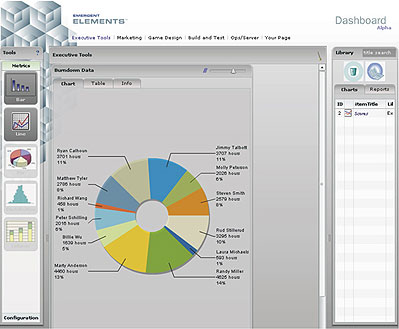
Automation Element
You can’t benchmark something if it doesn’t even work, and that’s where Automation Element apparently fits in. It’s a framework for the build process (compiling, packaging, backups, and a fair bit more) and testing for the QA team. Think of the testing as an advanced bug tracking system, although probably also helps for a bit more than that.
Conclusion
Anyhow, that’s enough from us on Gamebryo’s basics. It should be clear that it’s a pretty competent suite of technologies and tools on which to build cross-platform games. Now we interview Emergent to find out just how.
