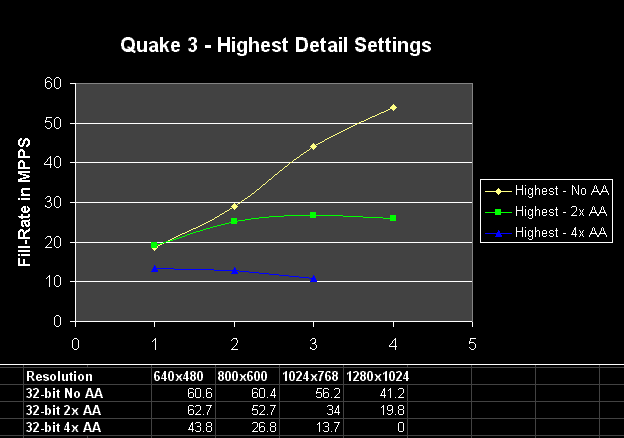Installation & Testing
Installing the card is easy if you have a large case like the one the test system I used was in. Since the card goes in a PCI slot, you have more than one possible location for it, and if the top PCI slots are obstructed at the end by hard drive cables or drives themselves, you can easily place it in a lower slot. One thing to be noted here is that some motherboards share resources for the first PCI slot and the AGP slot, so if you have any problems, just move the card to another slot. After putting in the card and plugging in a spare power cable, I was ready to go.
With that said, here are the specs of the test system:
Intel Coppermine 800
Abit BX6 rev 2
128 MB PC-133 SDRAM
Creative Labs Sound Blaster PCI 128
Voodoo5 5500 PCI with v1.01 Drivers, v 1.11 Bios
Desktop at 1024x768, 32-bit color
All tests performed with VSync disabled
Performance
Looking into Quake 3 performance, we see that numbers were certainly very good all of the way through the 1280x1024 range, in 16-bit. 32-bit numbers stayed over 60 fps through 1024x768, though 1280x1024 likely offered sufficient performance for the casual player. Generally, though, numbers were very good, especially for the lower resolutions and we seemed to mostly be CPU limited at 640x480 and 800x600.