Texture FilteringUsing SS:SE we'll take a look at the performance of some of the texture filtering options available on the GeForce FX. Anisotropic Filtering Performance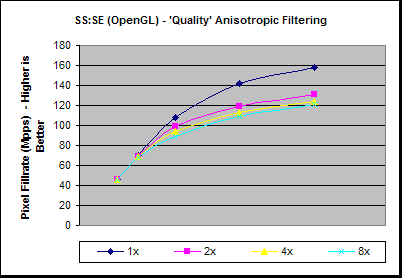
In this SS:SE demo we can see with "Quality" Intellisample settings we see that the biggest single performance penalty for enabling Anisotropic filtering comes from the jump from none (1x) to 2x, with a worst case performance hit of 17%. With 4x and 8x the maximum performance penalties go up to 21% and 24% respectively. Anisotropic filtering is an adaptive process, and when 8x is selected this means that a maximum of 8 time the texture samples will be taken. Dependant on the location and angle to the viewport the texture to be sampled is at, with 8x AF enabled anything up to 1x to 8x samples will actually be taken, so this is why the biggest performance penalty step comes in at the lower AF setting since it will be operating at its maximum number of samples for more of the screen. 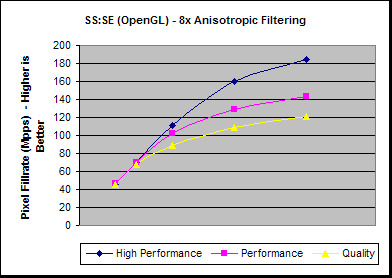
The "High Performance" and "Performance" modes appear to offer a similar level of Trilinear / Bilinear filtering (very little), but with 8x AF enabled there is quite a performance difference between them because the Performance mode is sampling from the higher detail mip-maps for more of the image. |
|
NVIDIA GeForce FX 5900 Ultra - Page 15
Published on 11th Aug 2003, written by Dave Baumann for Consumer Graphics - Last updated: 4th Jul 2007
