So is there a king in performance? And is it useful to use 2 processors?
Well let's first look at the limits of the boards. The TNT2 Ultra
certainly does hit a limit with CPUs around 500Mhz (well 2 CPUs around
400-500 MHz). Let's look at the frame-rate:
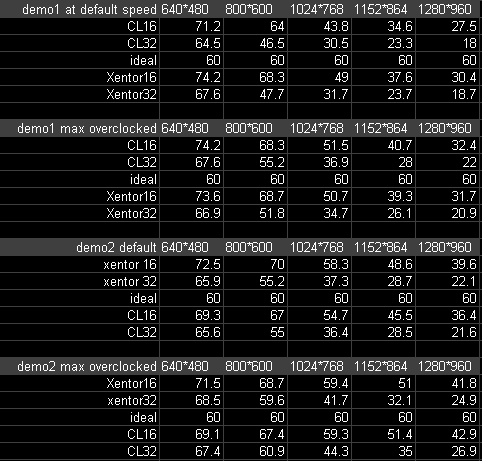
We can see some good results from overclocking. The 3DB, overall, was better for overclock than the Xentor. Mainly, this is because Creative uses a higher quality memory. So what do we recommend?
Well, the TNT2 Ultra based boards are still very good value, even compared to a GeForce based card. If you compare prices, the GeForce is usually 2-3 times the price of a TNT2 Ultra. So if you're looking to run a TNT2 Ultra on an SMP system, I'm going to recommend both boards. The Xentor, if you want a good performing product and you do not want to overclock. Really, not wanting to overclock is understandable. After all, overclocking brings the risk of damaging your hardware. The 3D Blaster, however, comes recommended when you look for some overclocking. On top of that Creative still has the advantage of the Unified drivers (Glide compatibility).
Back to the original start of this article, SMP. Having 2 CPU's in your system comes with a cost. Not only you will need 2 CPUs, but you need an OS that supports SMP and really at least 128 MB of memory. The OS can be cheap (Linux), but if you like the Windows environment, I would go for NT Workstation. But this all does not come without any troubles. DirectX for instance (D3D that is) does not work under NT or Linux for that matter. So you'll need to multi-boot. Windows2000 is the promised land. It will support SMP, DirectX and OpenGL in one OS.
How to set up your multi-processing OS and Multi-boot: NT and Windows98/95
This is very simple. First,you make different partitions on your hard disk, using FDISK from DOS 6.x, or another partition manager that can format in FAT16. Make you Windows95/98 partition C: and about 1.5GB (1GB would do also). When partitioning your HD, make only one partition- the one for Win95/98. Do not make others. Then format the C: with ' format C: /s'.
After that, install Windows 95/98. If you have an upgrade
version of the OS, use the
' setup /? ' command for seeing all variables possible. You will need
to disable the Smartdisk and memory check option, otherwise the Windows
98 upgrade version won't install.
After the Windows 98 installation, go into Windows and place the NT CD into your CD-Rom. The CD will autoplay and you are ready to install NT. Remember to have the Service Pack 5 or 6 ready, which can be downloaded at MS's site. Now let NT copy all the files to your HD and reboot. NT will create a multi-boot for you. The boot.ini file is the one that makes it all happen. At one moment NT asks for additional SCSI devices, I would recommend that if you have SCSI devices, install them here. But when you have an UDMA 66 controller, install that later on under NT. Right now NT asks you where to install the OS. What you should do is create a partition and convert it to NTFS. Again, I would recommend a partition of 1.5GB. Do not make other partitions here, do that under Windows NT with Disk Manager.
You also get the questions about the network you are in. Do not install anything here, it all can be done later on if you want. I only install the bare minimum when installing NT, so that the OS is as clean as possible. After a few reboots you should be in NT. Do not install anything yet! First, install the Service Pack, after that your video drivers, UDMA 66 drivers (under SCSI adapters) etc, etc....
For information on setting up a LAN for Quake III Arena, check www.lanparty.com.
Right! So is SMP worth it?
Well, it depends. What do you want to do with it?
The average Quake/game player:
Well, I would not recommend it. It does cost a lot of money and you can
really only run Quake III Arena with SMP.
The Quake fan:
Good job Id!!! If you are a big, big Quake fan (as I am) than the extras
are welcome.
1. You have a kickass server for playing LAN games, even if it would mean
that on the SMP system you are server and client at the same time, you
do have that extra CPU.
2. It will boost the performance, certainly where the the video card flies
and where you need CPU horsepower.
3. When building levels with the level editor for Q3A, you also need all
the CPU horsepower that you can get.
The 3D artist:
Go for it, you need all the horsepower you need. 3D Studio Max supports
SMP and with an TNT2U and it's full OpenGL ICD you can't go wrong.
The web developer:
Well, I am one and believe me, the extra CPU is very welcome when you
run your web server on it and you are programming at the same time. I
love it. You can do artwork, use Dreamweaver, Visual Basic and whatever
you need at the same time, without a huge performance drop.
The hardware freak:
Well, it's for the first time SMP is affordable, check it out! Go on and
try to overclock that Celeron!!! I got mine on 600 MHz and NT worked...
well for about 30 minutes until the locked from overheating.
Final words
I certainly do see a advantage in SMP, only it's a shame that id is the only game developer that supports it. For me, as a web developer and game freak, this is heaven (well I like women and Bacardi also..). I hope that in the future we'll see other CPUs, besides just the Celeron, that allow SMP at such a low cost.
Special thanks to Chris Tom from AMD Zone and Steve Lee from Abit for their assistance on this article.
