Texture Filtering
Texture Filtering Performance
We'll use SS:SE's Citadel demo to test the various filtering modes available on the GeForce FX. SS:SE's OpenGL renderer was used again, with the ExtremeGFX addon. GeForce FX has three quality settings that affect the performance: 'Application', 'Balanced' and 'Aggressive' and we'll take a look at the performances of the available Anisotropic filtering modes under each of these settings.
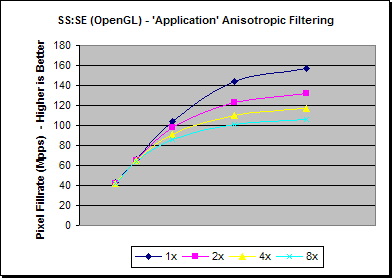
| Application | 640x480 | 800x600 | 1024x768 | 1280x960 | 1600x1200 |
| 1x | 140.3 | 136.7 | 131.7 | 109.8 | 82.0 |
| 2x | 136.7 | 136.2 | 124.7 | 93.7 | 68.5 |
| 4x | 136.8 | 135.1 | 115.5 | 84.1 | 60.9 |
| 8x | 138.0 | 132.8 | 109.4 | 77.2 | 55.3 |
| % Diff from none | 640x480 | 800x600 | 1024x768 | 1280x960 | 1600x1200 |
| 2x | -3% | 0% | -5% | -15% | -16% |
| 4x | -2% | -1% | -12% | -23% | -26% |
| 8x | -2% | -3% | -17% | -30% | -33% |
Under 'Application', the highest quality setting, there's a fair performance spread, with the worst case performance of 33% lower than no Anisotropic filtering.
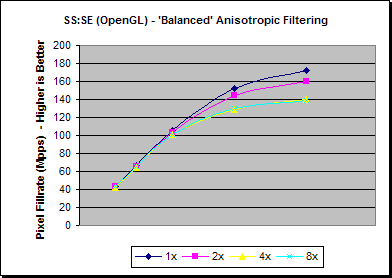
| Balanced | 640x480 | 800x600 | 1024x768 | 1280x1024 | 1600x1200 |
| 1x | 139.6 | 137.8 | 134.2 | 116.5 | 89.6 |
| 2x | 141.9 | 137.2 | 131.7 | 110.5 | 83.2 |
| 4x | 138.1 | 134.8 | 127.9 | 98.5 | 72.7 |
| 8x | 139.5 | 137.5 | 128.9 | 99.2 | 72.3 |
| % Diff from none | 640x480 | 800x600 | 1024x768 | 1280x1024 | 1600x1200 |
| 2x | 2% | 0% | -2% | -5% | -7% |
| 4x | -1% | -2% | -5% | -15% | -19% |
| 8x | 0% | 0% | -4% | -15% | -19% |
Here we can see that the performance under the 'Balanced' setting is a litter higher all around, and there is less of a performance hit with higher levels of filtering, indicating that less texture samples are being taken. The performance difference between 4x and 8x AF is also quite minimal.
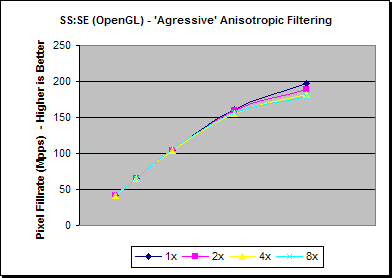
| Aggressive | 640x480 | 800x600 | 1024x768 | 1280x960 | 1600x1200 |
| 1x | 137.7 | 135.7 | 133.2 | 123.3 | 102.5 |
| 2x | 137.3 | 136.1 | 131.7 | 121.4 | 98.6 |
| 4x | 137.6 | 135.9 | 133.0 | 119.1 | 95.1 |
| 8x | 138.2 | 135.8 | 133.7 | 119.7 | 93.4 |
| % Diff from none | 640x480 | 800x600 | 1024x768 | 1280x960 | 1600x1200 |
| 2x | 0% | 0% | -1% | -2% | -4% |
| 4x | 0% | 0% | 0% | -3% | -7% |
| 8x | 0% | 0% | 0% | -3% | -9% |
With the 'Aggressive' mode we can see that, once again, the performance starts from a higher base, and the performance difference between each of the filtering modes is much less as well. Here there difference between no AF and 8x AF is 9% at the most fill-rate limited resolution.
