FSAA Sample Pattern Analysis
To look at the FSAA sample patterns a little closer we'll use Colourless's FSAA Test Viewer. This application highlights both the texture and geometry sampling positions for FSAA schemes. It works under DirectX so we should be able to take a look at all of the mixed Super/Multisampling (xS) mode available on GeForce FX.
Each image shows three squares, the left one shows the geometry sample points (red squares), the right shows the texture sample points (green squares) and the middle square shows all the sampling points (geometry and texuture) that occur for each pixel under that FSAA mode.
No FSAA
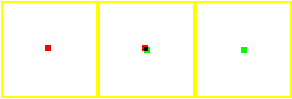
This first image is effectively the control image - this is what the output of the application is like with no FSAA enabled, and as we can see each pixel only contains one geometry sampling point and one texture sampling point, as we would expect.
2x FSAA
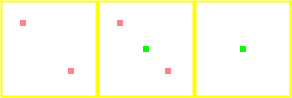
With 2X FSAA we can see that we still only have one texture sampling point, as we would expect for normal MSAA operations, but we can see we have two geometry sample points. The sampling positions for 2X FSAA are at 45 degrees.
Quincunx FSAA
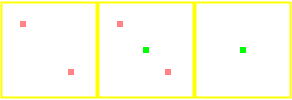
Quincunx FSAA is mode that mixes in some sample information from neighbouring pixels within the RAMDAC. Because these samples are mixed in at the DAC level, this application cannot show them, but it does still highlight the base sample positions it uses, which is exactly the same as 2X FSAA.
4x FSAA
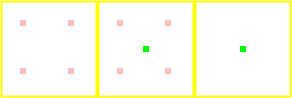
With 4X FSAA we can see that we've still got one texture sampling point, which is exactly as we'd expect from Multisampling, but there are four geometry sampling points, organised in a completely ordered grid fashion.
4xs FSAA
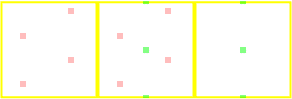
With the 4xS mode we are moving into the mixed Super/Multisampling modes. With 4xS we can see that we effectively have 2X vertical Supersampling, each with 45 degree 2X Multisampling. The result of this a a skewed geometry sampling points.
6xs FSAA
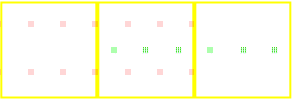
6xS is another mixed mode, and in this instance we can see we have 3X horizontal Supersampling, again each with 45 degree 2X MSAA. This results in three texture samples per pixel and a total of 6 geometry sampling points.
8xs FSAA
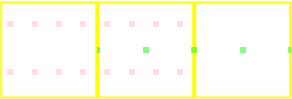
Finally we have 8xS, which again is another mixed mode. In this instance we can see that 2X Horizontal Supersampling is used, each with 4X Multisampling, so that we have two samples per pixel, with 8 geometry samples.
You’ll note that both the 6xS and 8xS modes are ordered grid schemes, with two two sets of samples all in a line. Utilising more than two sample points in a line will often result in the loss of many intermediate grading levels, and at near horizontal or vertical levels these patterns can often appear poor (as witnessed in the close up shots on the previous page). In terms of effectiveness the 2X and 4xS modes are likely to be the best.
