
T&L and the PCI Bus explained
The problem with using a PCI bus and T&L is that the PCI bus does not have sufficient bandwidth to deliver raw triangle data. A PCI bus running at the standard 33mhz speed has a bandwidth of only 133MB/s, which is very low in comparison to the 500+ MB/s that the AGP bus can deliver. And that's only when using 2x AGP. Moving up to 4x, you'll see bandwidth of around a gig/sec. When T&L is done in hardware on the graphics card, raw data must be sent to the board. So we are sending every triangle that makes up all of the objects that are in the scene. This is like trying to shove an elephant through a water hose. It just isn't possible to do it, and especially not quickly. We'd have to chop up the elephant into smaller pieces and send it through a little at a time until it all went (gross, but that is pretty much what is happening). On the other hand, if T&L is done by the CPU, we can do backface culling. Basically, this removes the back facing triangles. So on an object, all the triangles that are facing away from us are removed. In theory, this can cut down our data by as much as 50%. So if we only need to send half the elephant across the hose, we can do it a lot faster. Similar issues arise with T&L enabled cards on Mac systems, which also have a system bus bandwidth limitation.
Level of Detail Bias
The other feature worthy of screenshots is 3dfx's newly introduced Level of Detail Bias setting, available in the Advanced Features section of the 3dfx Tools control panel as shown here. Some other features available in this control panel are various color settings, overclocking and V-Sync (must be enabled via a registry edit), and of course the FSAA settings.

Here you'll see some screenshots of Quake3, with the LOD Bias setting
at -2, 0, and +2. In my opinion, a setting of -1.25 or so makes quite
a difference in the clarity of textures, and is worth the small performance
hit. These images are taken from screenshots of the first level of Quake3,
strafed all the way left and zoomed in, at a resolution of 1280x1024 with
all settings on highest. Notice especially the texture on the floor, which
seems to be affected the most by this setting in this particular level.
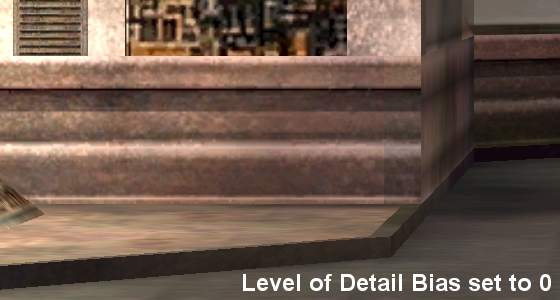
This first image is how the game looks with the slider set to default settings.

This image is how the game looks with the slider set all the way to "sharpest"
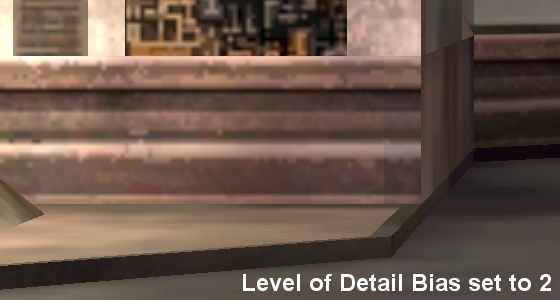
And the last image is how the game looks with the slider
at "highest performance"
Ugly, isn't it?
